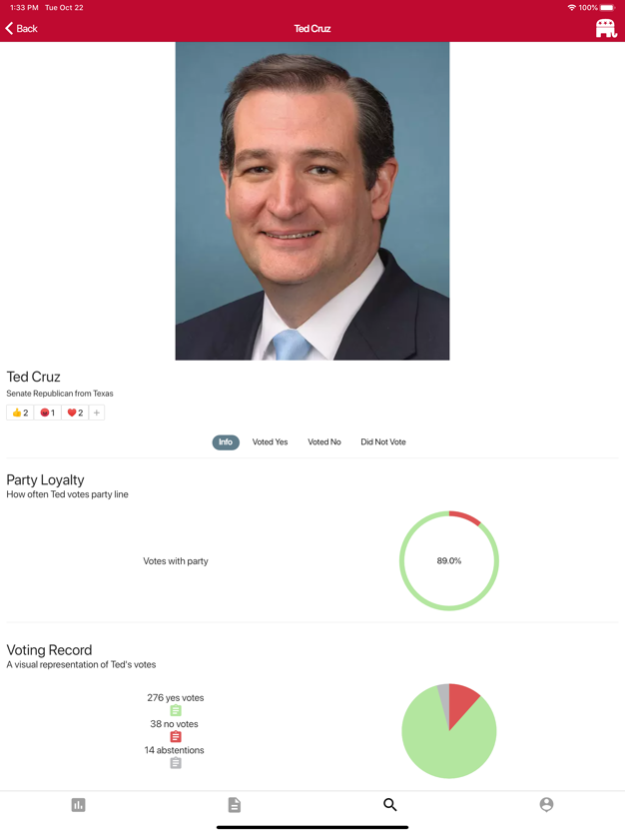ReleVote 28
Continue to app
Free Version
Publisher Description
Understanding politics just got simpler with ReleVote – your go-to app for staying informed about activities in the U.S. Senate and House of Representatives.
Bill Exploration Made Easy:
Dive into recent bills and get access the full legislative documents. We believe in transparency – no bias, no opinions, just data.
AI-Generated Summaries:
Tackle large and complex bills effortlessly with AI-generated summaries. Gain a comprehensive understanding of legislative and legal matters without needing to be a lawyer yourself.
Representative lookup:
Search for your Representatives by zip code and track how they vote on issues that matter to you.
Interactive Reactions:
Share your thoughts by adding reactions next to bills. Join a community of engaged users and see the reactions of others.
Jan 11, 2024
Version 28
+ Updated for 2024!
+ Senate votes are now grouped with other votes related to the same piece of legislation
About ReleVote
ReleVote is a free app for iOS published in the Newsgroup Clients list of apps, part of Communications.
The company that develops ReleVote is REPRESENTUS LLC. The latest version released by its developer is 28.
To install ReleVote on your iOS device, just click the green Continue To App button above to start the installation process. The app is listed on our website since 2024-01-11 and was downloaded 0 times. We have already checked if the download link is safe, however for your own protection we recommend that you scan the downloaded app with your antivirus. Your antivirus may detect the ReleVote as malware if the download link is broken.
How to install ReleVote on your iOS device:
- Click on the Continue To App button on our website. This will redirect you to the App Store.
- Once the ReleVote is shown in the iTunes listing of your iOS device, you can start its download and installation. Tap on the GET button to the right of the app to start downloading it.
- If you are not logged-in the iOS appstore app, you'll be prompted for your your Apple ID and/or password.
- After ReleVote is downloaded, you'll see an INSTALL button to the right. Tap on it to start the actual installation of the iOS app.
- Once installation is finished you can tap on the OPEN button to start it. Its icon will also be added to your device home screen.